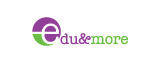Course hidden sections
This option allows you to decide how the hidden sections in your course are displayed to students.
By default, a small area is shown (in collapsed form, usually gray) to indicate where the hidden section is, though they still can not actually see the hidden activities and texts. This is particularly useful in the Weekly format, so that non-class weeks are clear.
If you choose, these can be completely hidden, so that students don't even know sections of the course are hidden
Spis wszystkich plików pomocy
Pokaż tą pomoc w języku: Polski